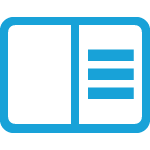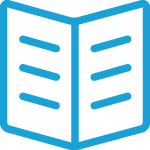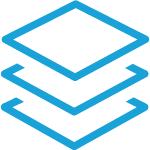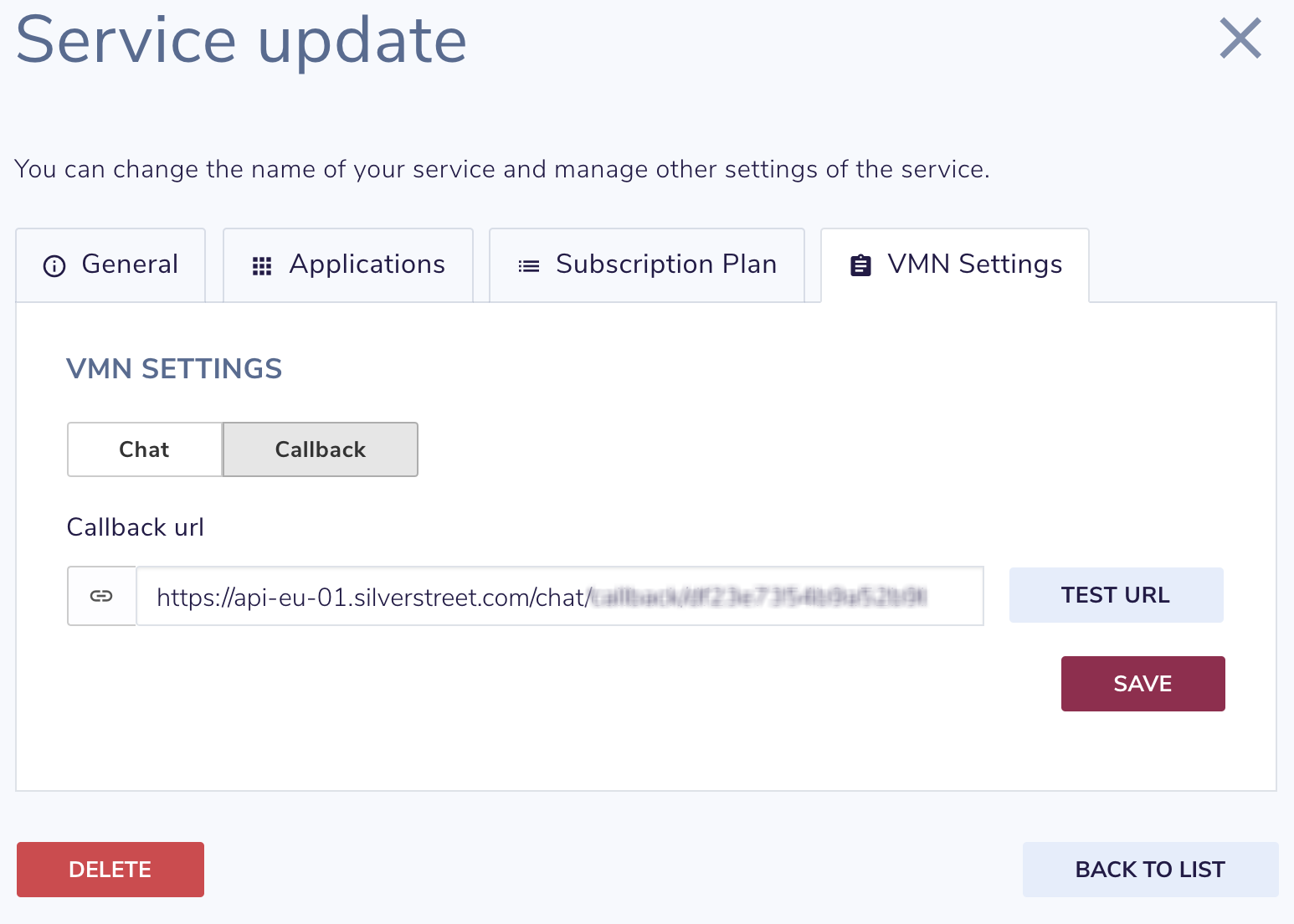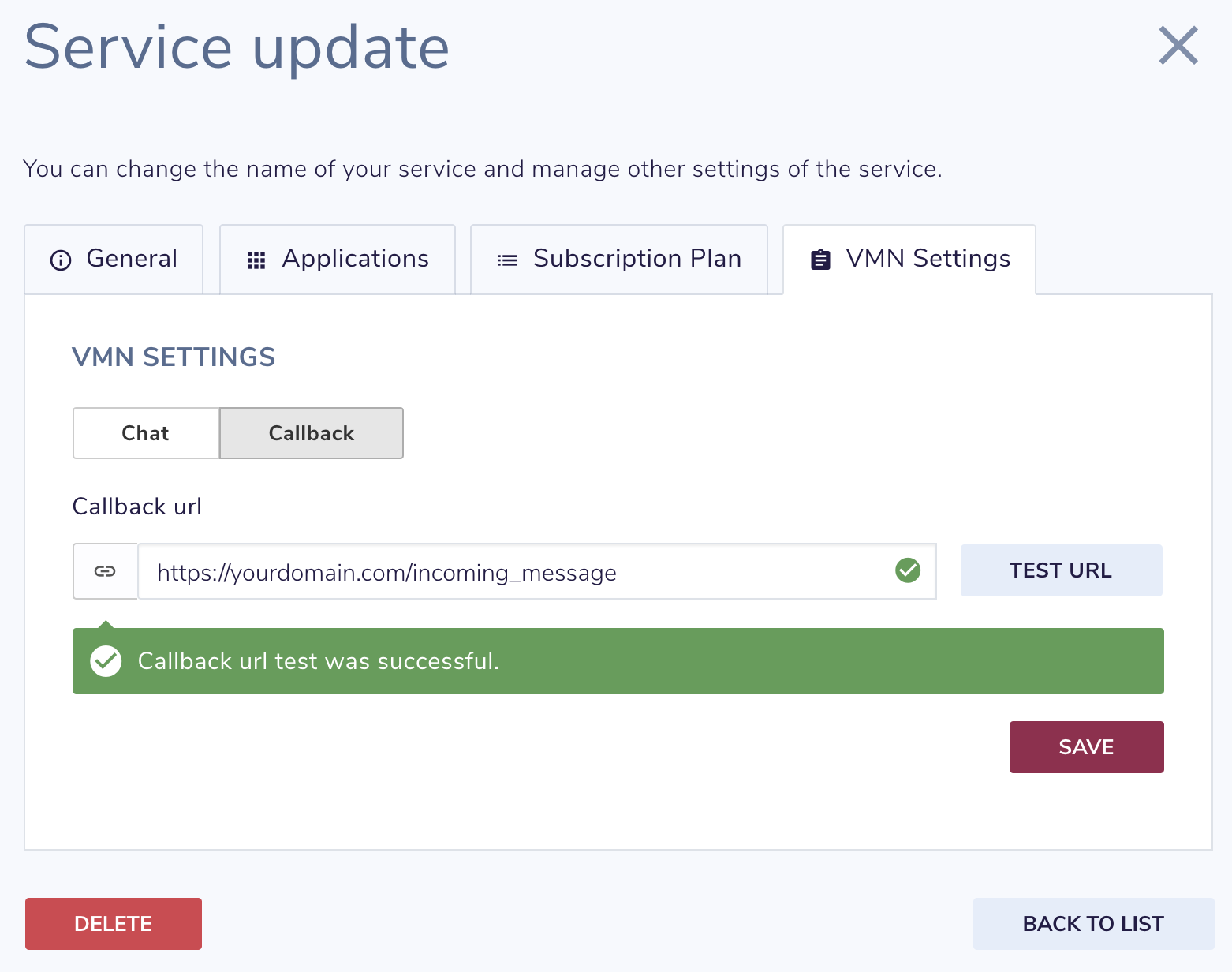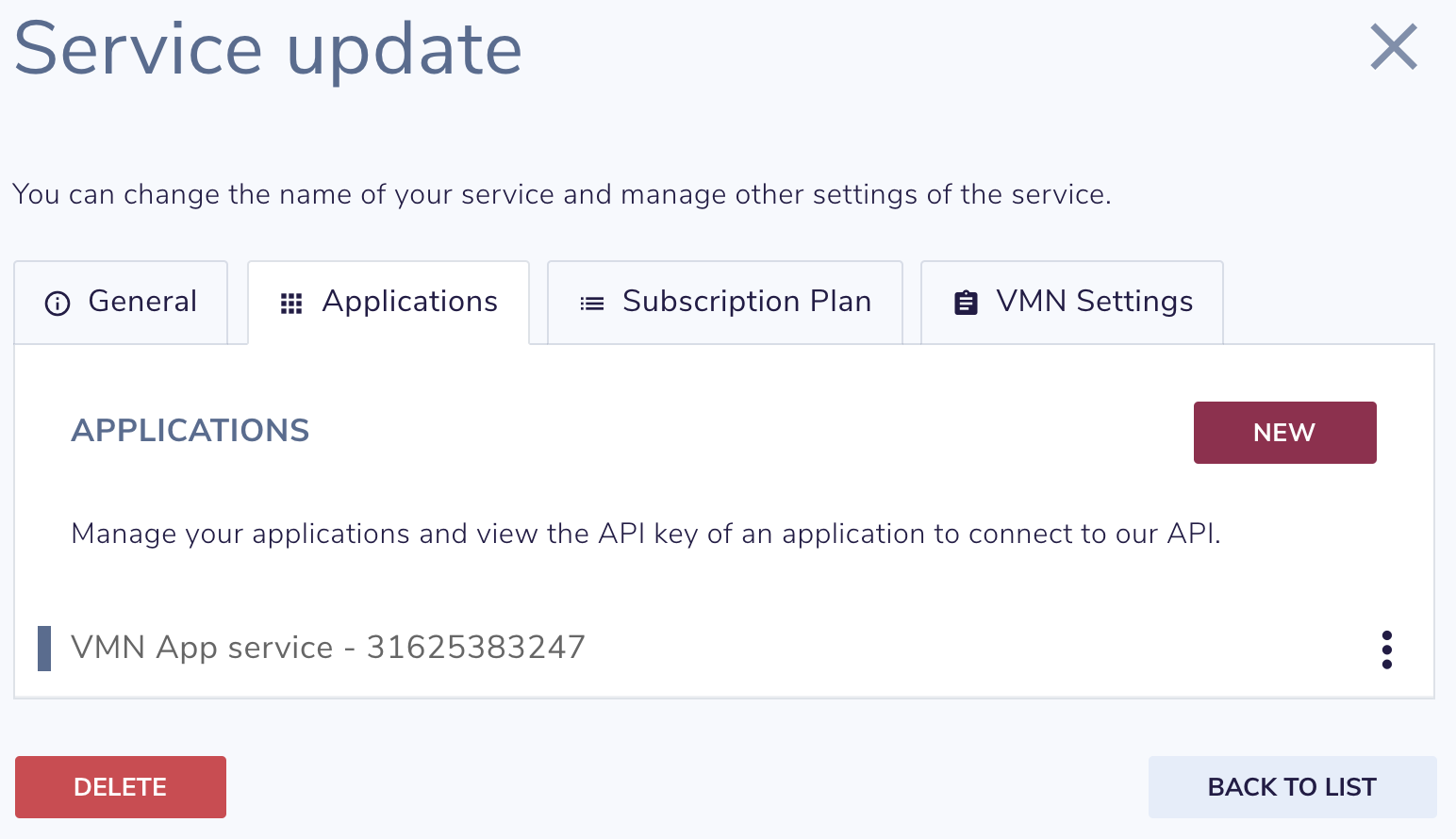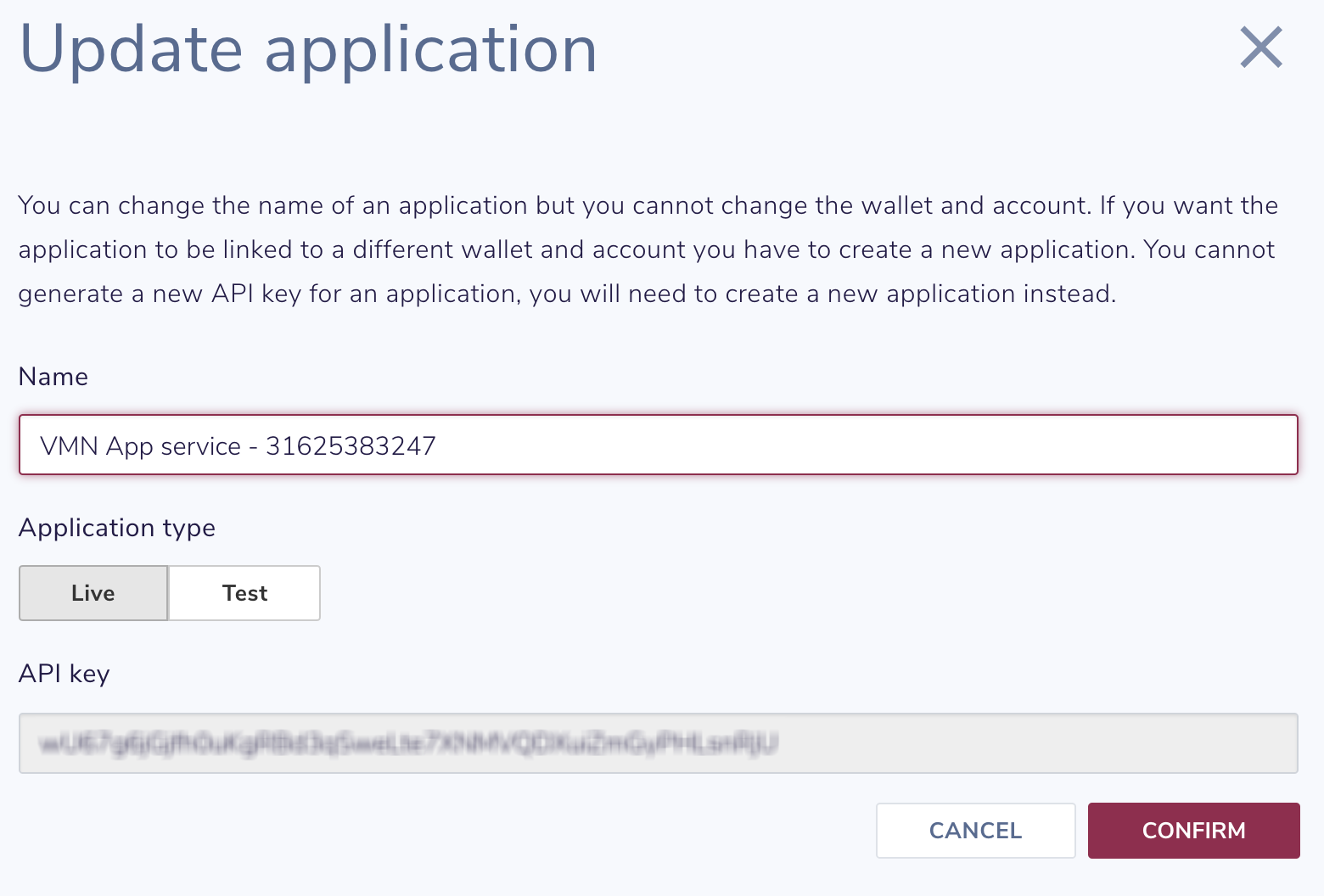How to configure the VMN App
With the VMN app service, you can send and receive SMS messages to/from your own server. We will explain step-by-step how to configure the service for this. Before you can do this, please make sure you have installed and configured the VMN app as described in the tutorial `How to install the Virtual Mobile Number (VMN) App`.
Step 2
Enter in the ‘Callback URL’ field the URL our servers can send received SMS messages (SMS MO) to. Press the ‘Test URL’ button to test the URL.
In our API documentation you can find information what data you will receive for SMS MO messages.
Step 3
Now select the ‘Applications’ tab of the VMN app service.
An application is used to connect to our API. Each application has a name and an API key. The API key is required for the authentication with the API.
Step 4
Select an application. In the API key field you see the API key you need to send SMS messages via the VMN app to your customer.
Check out our API documentation how to send SMS messages.